datafeed-edge-connector
ControlLogix/CompactLogix Connection Configuration
dataFEED edgeConnnector Allen-Bradley PLC provides an interface to connect and fetch data from ControlLogix and CompactLogix PLCs.
To configure a connection to a ControlLogix or CompactLogix PLC, navigate to Connectivity -> PLC -> Allen-Bradley in the navigation tree as depicted below:
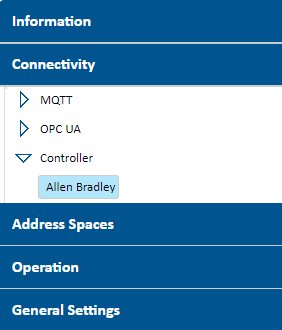
The page provides an overview of the currently configured connections including its Name, its IP Address, its connection Status and its Enabled status.
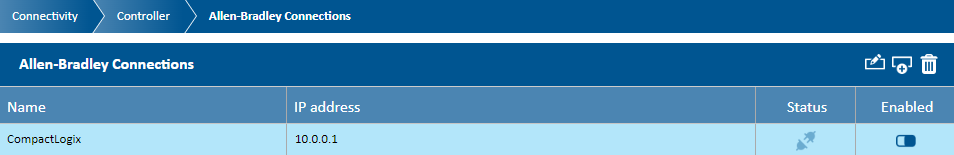
| Column Name | Information Details |
|---|---|
| Name | Connection name as defined at creation time |
| IP Address | IP address or host name of PLC |
| Status | Status of PLC connection |
The connection status can be Connected if the connection to the PLC is established or Disconnected if there is no connection to the PLC |
|
| The connection status is dynamically updated every 2 seconds. | |
| Enabled | Configuration status of the PLC connection |
Possible values are Enabled or Disabled. |
|
| Note: | |
| Clicking the current configuration status icon triggers a state toggle: Enabled -> Disabled respectively Disabled -> Enabled |
From the title bar of the connection overview table a new connection can be added and existing connections can either be edited or deleted.
- To add a new connection click the Add Connection
 button.
button. - To edit an existing connection, first select it from the overview table
and click the Edit Connection
 button.
button. - To delete an existing connection, first select it from the overview
table and click the Delete Connection
 button.
button.
Adding a new connection and editing an existing connection, both open an identical page. The only difference is, that for an existing connection the Connection Name property cannot be changed.
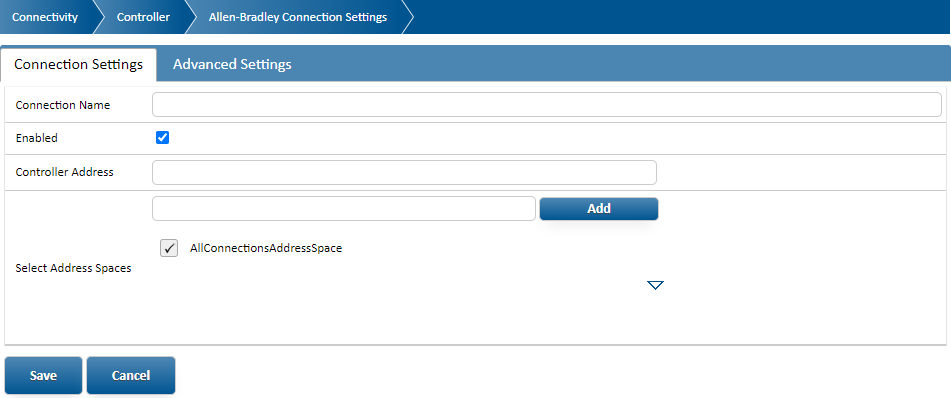
The configuration parameters are described below:
| Parameter Name | Default Value | Description |
|---|---|---|
| Connection Name | <empty> | Connection name as it will show up in the connection overview page |
| The connection name has to be unique and can only be assigned when adding a new connection. | ||
| Note: | ||
| The following characters are not supported in the Connection Name field: # ^ < > / $ | ||
| Enabled | Enabled | Instructs dataFEED edgeConnector Allen-Bradley PLC to either Enable (checked) or Disable (unchecked) the currently configured PLC connection. |
| PLC Address | <empty> | Address of the target device (ControlLogix/CompactLogix PLC). This is either an IP address or a hostname. |
| Select Address Spaces | AllConnection | Destination aggregation address space used to store the address space corresponding to this PLC connection |
| AddressSpace | It is possible to create additional aggregation address spaces by filling in the desired address space name in the input field and clicking the Add button. All available address spaces are visible in a list and can be selected as destination address space for the OPC UA Client connection by checking the corresponding checkbox. | |
| For more details about the OPC UA Server functionality and configuration please refer to the OPC UA Configuration page. |